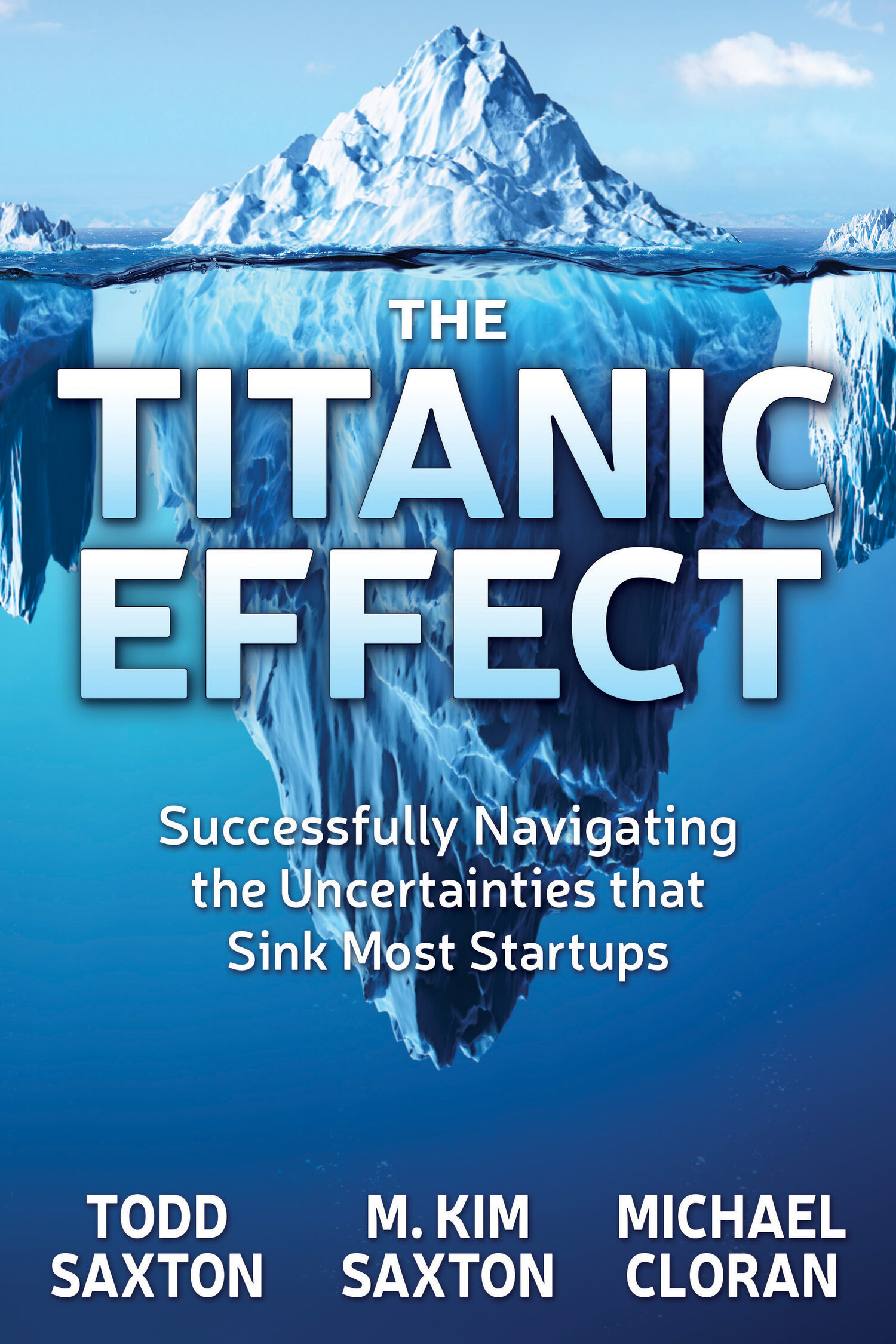Someone who read our startup book, The Titanic Effect, reached out to us to say, “I think I understand the decisions I need to make. Now, I am ready to start my business. What are my first steps?” While our last blogpost shared how to develop a process for making complex decisions, this one is for those of you who are ready to actually start your business. So, here are your first 10 steps. In case that number intimidates you, they are interrelated and can be done concurrently. You are already working on another step while completing an earlier one. And we assume you already have the business idea. These are the steps to physically start that business.
#1 - Pick a name. You want a name that is distinctive and that represents your business but has an available internet domain name, especially “yourbiz.com.” If you need a refresher on what to think about in a brand name, review our previous blogpost on brand names. On the spectrum of decisions, naming is a complex one. So plan to spend some time and energy on this one.
Pick some possible names and Google them: Does someone already have the name? How crowded and confusing is that name to anyone who Googles it? Are there only a few local or regional companies (good) or a wide variety (bad)? Can you stand out from other companies with a similar name? How similar is your name to theirs? Do other companies with a similar name do the same thing as you (that’s good because that means the name describes your business but it also makes it hard to stand out) or not (that’s bad because no one will be looking for your business with that name)? Try to find a list of 3 to 5 possible name candidates, if not even more.
Once you have some name candidates, go to GoDaddy.com and see if you can get your name easily and cheaply. If so, buy it. A cheap domain name should be under $20.
You can also buy your domain through a website hosting company (see #9 below).
You should also check to make sure your name isn’t already taken in your state. In Indiana, the state has a database where you can search for existing business names. If you have plans to expand regionally or nationally, don’t pick a name that is already taken by someone else doing something similar, even outside your state. It is not unusual to find someone in another state using a similar. If they started using it first, you will have to rebrand. Rebranding is very painful and expensive.
Once you pick a name, make sure you consistently use that same name with the exact spelling. For example, if you can only get the url for the name with a plural (s) on the end, then be the plural form everywhere.
#2 – Get a logo made. You can do it yourself if you have any skill in design. Some people use a tool like Canva to design their own. You can go to a local printing company and sometimes they can do it for you. You can hire someone at Fiverr where you are basically hiring someone, typically from overseas, for $20 - $100 to design a custom logo for you. They usually tell you what they will do. You’ll want camera-ready art that you can use: 1) on a website, 2) on stationery including a business card, and 3) on a t-shirt. And be careful, because often the lower the cost, the lower the quality of the work.
You can also use 99Designs to run a design contest. For $300-$500, you can have a bunch of designers compete over a 3- to 5-day period. You get lots of choices and your team can pick the best. Then they will provide you the camera-ready art from above.
You can also find a local ad agency that might have a startup package for designing a logo, unique selling proposition, key messages, and brand book. This is likely to cost around $10,000, but will likely be more robust and strategic.
#3 - Decide on your physical address and email. Do you want business mail to come to your house as your permanent address? Do you want it to go to your location? Do you want to get an address from a UPS store or the USPS? Do you want to get an address from a co-working space? It is generally a good idea to have a business address that is different from your home address even if that is a PO box.
Once you have chosen an address, buy a self-inking stamper with logo, name, and address. This lets you avoid printing stationery because you can put your stamp on documents. You can even do a stamper for your permanent address and your location address.
You can get an email from Gmail. They will charge you $5 per month per user for a business email. So you need to decide if you want to run the business from your personal email or a business email. You can also pick a website hosting company (see #9 below), and they will give you an email address.
#4 - Write the Articles of Incorporation and an Operating Agreement for your LLC. This list assumes you want an LLC as your business entity. There are other choices. The IRS has an official list of business structures and the Small Business Association (SBA) gives an overview of how to choose between them. We recommend using an attorney to set up your LLC and this will cost you about $1500. Check the requirements for your state. Indiana only requires Articles of Incorporation. But, most LLCs also have an Operating Agreement. You can find free templates for these documents online at LegalZoom.
If you are a solo entrepreneur with modest growth plans, this step can be relatively simple. You want an LLC to separate your personal assets and liabilities from your business ones. If you have partners/co-founders and plan to take on investors, this step can be more complex, and you probably want to engage a startup-friendly attorney.
#5 - File for your federal tax id. The federal tax id is called the EIN (Employer Identification Number). This is free online. If you use a local attorney for Step #4, they will most likely file for the EIN for you.
#6 - Open a business checking account. Once you have your EIN, you can do your other organizational filing. Almost any bank can handle this for you. Pick one that is convenient to you, has easy electronic funds transmission, and low costs. If you like your personal bank, consider using them for business accounts as well since you already have a relationship. The bank may offer a Point of Sale (POS) device so you can accept credit card payments, if that is appropriate. Most banks will also give you a business credit card from this account.
#7 - File for your state Business Entity. In Indiana, the state has a pretty straightforward website that walks you through this process. This process and regulations on businesses vary by state. You will get another business identification number. Once you are registered, make sure you know what the reporting requirements are (in Indiana, you file a report biannually) and if you need to collect state sales tax. In Indiana, if your business sells goods or tangible personal property, you’ll need to register to collect a 7% sales tax. This requires a separate registration to collect sales tax, with its own reporting process. You need to know these regulations in advance as many states have stiff penalties for late sales tax payments. It’s also a good idea to check to see if your county has separate regulations and fees collection.
#8 - Set up your social media accounts. Once you have a name, you’ll want to create all of your social media accounts – Facebook, Twitter, LinkedIn, Instagram, etc. You can also decide not to use them. But in case you do use them, you need them to set up the website. And make sure you keep track of all of your passwords. Many social media apps make it easy to switch back and forth between different profiles, so you can manage your personal and business accounts from one place.
#9 - Set up your website. There is a debate about free Word Press websites and complete hosted solutions. We are fans of hosted solutions. They make it easy for you to do it yourself. They have content templates. They do all of the software updating. They can connect you to people who will do the work for you, as they have affiliates. But, you can do it yourself. One stat you want to remember though - Website visitors need just 0.5 seconds to form an opinion on the website they are visiting.
There are 5 main choices for hosted website solutions. Squarespace, Shopify (which is best suited for e-commerce), Wix, and GoDaddy are basic websites that cost between $200-$300 per year. Hubspot is more expensive but also more sophisticated in that it offers an integrated website (CMS) and customer relationship management (CRM) software and will cost at least $3,000 per year. You should review all of their pricing and services and decide which will work best for you. It all depends on what you need the website to do.
To get started, you need a homepage. You can always add other pages later. Make sure your homepage answers these three questions:
What products/service is your business offering?
Why should customers pick your business?
What do you want them to do next? Make sure there is an obvious Call to Action.
#10 - Set up your local Google business account via Google My Business. It’s free and you can ask customers to post reviews.
Okay, those are the basics. Don’t be daunted by the list. Many others have done it. You can do it too. Take each step, one at a time. Before you know it, your business will be up and running.
If you want more detailed explanations about some of these ideas, here are some other resources to check out:
These are the mechanics of starting a business. Most are fairly tactical. They take some time and dollars, but are unlikely to create many hidden debtbergs. The naming (Step 1), Operating Agreement (Step 4), and website (Step 9) for a startup with high growth aspirations can become complex, though navigating the debtbergs you can create in these categories will help you avoid sinking from the Titanic Effect.